This documentation is always evolving. If you've not been here for a while, perhaps check out the list of questions again.
General
- UMSItS Guide is still accessible by students to check on their examination results including results for semester 1, 2019/2020 and to view other students’ records.
- All non-Academic systems currently in UMSItS Guide are still accessible via UMSItS Guide, i.e. Student activities, College applications, Course and Teaching Evaluation (CTES).
- The User Manual (PDF Format)
- The User Manual (Video) catered to applicants, students and lecturers
- Frequently Asked Questions (FAQ)
- Quick Reference
- Info sharing
- Course registration (Undergraduate and Postgraduate)
- Application for Internship (Latihan Industri) - (Undergraduate)
- Submission of progress report (Postgraduate)
- Student Supervision Reports (Postgraduate)
- Result checking
- Class Timetables
- Selection of specialization in MAYA portal. The system will notify students to select their specialization(for programmes with specialization).
- Enrolment Maintenance (module withdrawal after add/drop week/ semester withdrawal / semester withdrawal / change of programme / conversion of study / appeal).
- Register module(subject) without an exam timetable. The exam timetable will be generated after course registration.
- Student may view class timetable.
- Portal In-tray.
- Simplified process.
For example:
Username: SiswamailID@perdana.um.edu.my
Please take note to change siswa to perdana.
Password: Siswa Mail Password
| Module | Sub Module | Functionalities | |
|---|---|---|---|
| 1 | Enrolment | Course Enrolment (Semester renewal & Module Registration) |
|
| Enrolment Maintenance |
|
||
| 2 | Class Timetable | View Class Timetable | View Class Timetable in calendar format |
| 3 | Fund & Scholarship | Application For Fund & Scholarship |
|
| 4 | Placement | Application for Student Internship placement |
|
| 5 | Exam Timetable | Exam Timetable |
|
| 6 | Assessment | Assessment |
|
| 7 | Research | Progress Report |
Semester 1 (Week 8 - Week 18) Semester 2 (Week 28 - Week 50) |
| Submission of Thesis | Submit Thesis/Dissertation (provided that the enrolment status is active and reach minimum semester) via system with Supervisor approval (via manual process) | ||
| Supervision Activity | Update supervision activity | ||
| 8 | Graduation | - | - |
| 9 | Alumni | ● Registration as alumni ● Alumni Events ● Donation ● Alumni friends |
|
Among the features are as below:
● System generated Student Identification (ID) and New Matric Number for all students.
(i) Student ID is a unique number
(ii) This ID will be used during their studies in UM
(iii) Sample is as below:
Format 1. Migrated data from ISIS to UMSItS (Current UM Student)
Student Identification (ID)
Student Matric Number
Note: all current student will be given 17 as prefix
Format 2. New Student Enrolled to UM and never enrolled to UM Before
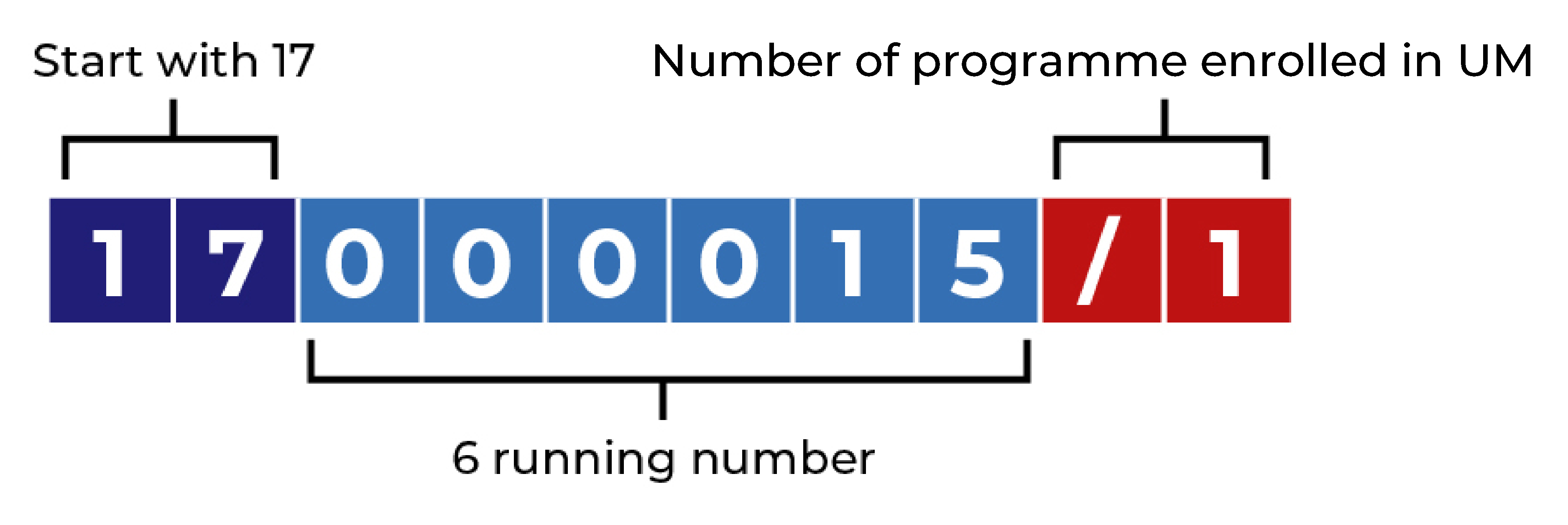
Type of admission
S – Apply to UM via UMSItS Online Application
U - Application via UPU/JPA/KSK
● The New Program Code has been designed in the new system. Please refer to the MAYA Knowledge Base
● New terminology will be used in SITS i.e.:
| ISIS | UMSItS | Description | |
|---|---|---|---|
| 1 | No ID Number in ISIS | Student Identification (ID) | Unique Number as an ID for all UM students |
| 2 | Matric Number | Matric Number | Student ID with to identify program of study in UM |
| 3 | Subject | Module | |
| 4 | Program (Kod Ijazah) | Course/Programme | |
| 5 | Struktur Pengajian Ijazah/ Student Program Structure | Diet | |
| 6 | Group | Occurrence | Registration Group |
| 7 | Field of Research | Detailed Field | |
| 8 | Session | Academic Year | |
| 9 | Semester | Period Slot | |
| 10 | Major/Minor/Specialisation | Route/Specialisation | |
| 11 | N/A | Off-Diet Module | Module that is not part of student DIET |
One common reason why you are unable to log in is that the username and/or password were entered incorrectly. Username and/or password may be case sensitive. Type your password one by one to avoid hidden whitespace. If you still can’t log in. Please reset your password.
● Existing student
Please reset your password at the following link, you will get a new password via alternate email https://siswa.um.edu.my/forgotpasswd/forgot_password_new_stud.php
Then login to spectrum via https://spectrum.um.edu.my/ via
Username: siswamail_username
Password: siswamail_password
After successful login, please login to maya.um.edu.my
Username: SISWAMAILUSERNAME@PERDANA.UM.EDU.MY
Password: siswamail_password
● Existing staff
Please reset your password at the following link, you will get a new password via alternative email https://ummail.um.edu.my/forgotpasswd/forgot_password.php
Then login to UM Portal via https://portal.um.edu.my/ via
Username: ummail_username
Password: ummail_password
After successful login, please login to maya.um.edu.my
Username: ummal_username@UM.EDU.MY
Password: ummail_password
If you require further assistance, please do not hesitate to contact us via the helpdesk: helpdesk.um.edu.my
Enrolment
- Always refer to the knowledge base in portal MAYA for more info.
- Update your name via link: https://isisweb.um.edu.my/printis/students/. Please use your actual siswa mail ID & password
- Remember the new portal domain: MAYA.um.edu.my. Please take note that UMSItS Guide.um.edu.my is still accessible by students until further notice.
- The test system authentication is by using two (2) methods:
● SISWA Mail Credential
Username: SiswamailID@perdana.um.edu.my. Note: please use perdana after @.
Password: Siswamail Password
● UMSItS Account:
Usename: IC Number/Passport Number (International Student)
Password: um1234 change password after first log on
Please make sure BOTH are working and you can successfully log on. UMSItS Account is an alternative credential and can be used only if SISWA Mail Credential has service distruption
- Student who require to select specializations for their programmes need to do so during enrllmeont
- All the modules(subject) for students to register will be displayed in group format.
- Registration rules have been applied in the system based on the rules and regulation. Students are required to follow accordingly.
- Any Non Technical enquiry related to Admission, Enrolment, Examination, Graduation and Finance, students may refer to the Admission and Registration Section (SKP,AASC), Examination and Graduation Section (SPP, AASC) and Student & College Financial Management Division, Bursary Office at:
- Any technical related problem in the system, you may log the problem to https://www.helpdesk.um.edu.my.
- Central Lab will be provided to assist students during the registration period.
| skp_aasc@um.edu.mu | Issue related to Admission and Enrolment including Teaching Timetable |
| spp_aasc@um.edu.my | Issue related to the Examination, Exam Timetable and Graduation |
| bursar_student@um.edu.my | Issue related to Finance matters |
- Login to MAYA.um.edu.my to register for a module under Enrolment Module Menu.
- Follow the steps as below. Please refer to the user manual for more details.
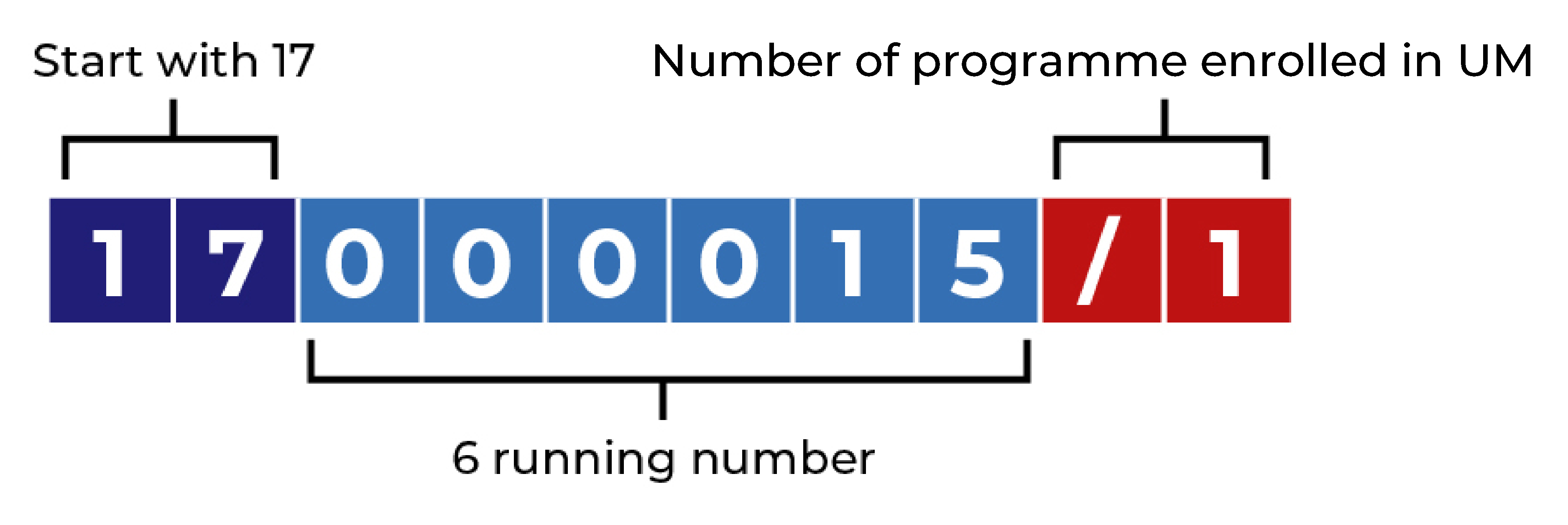
Fees Payment
Fees payment can be made via a few channels as below:
| Payment Methods | |
|---|---|
| Financial Process Exchanged (FPX) | https://epayment.um.edu.my |
| Credit Card Online | https://UMSItS Guide.um.edu.my → Services → E-Payment Credit Card |
| FLYWIRE - Applicable for International Student Only | https://payment.flywire.com/pay/payment |
| Direct Bank-In | Direct bank-in to Bank Islam (M) Berhad (BIMB) - Any branch (Please ensure that Student Matric Number / IC number / Passport number is written on the payment slip) |
| Internet Banking | ● CIMB (Account Holders) https://www.cimbclicks.com.my/ ● Bank Islam (M) Berhad (Account Holders) https://www.bankislam.biz |
Research Management
- Students may submit their progress report in the MAYA portal under Research Module.
- Within stipulated times: Semester 1 (Week 8 - Week 18), Semester 2 (Week 28 - Week 50)
- Students are required to submit progress reports within the stipulated dates given in the same semester.
- The process for submission of progress reports has been simplified where only the supervisor needs to provide approval of the progress report.
- Only unsatisfactory progress reports will be channelled to the Head of Department.
- Students are able to view and download the completed report in PDF document after the evaluation process is completed by the supervisor/HOD
- Students may submit their thesis in the MAYA portal under Research Module under Submission of Thesis.
- Students may submit their thesis only when enrolment status is active and reach minimum semester.
